How to properly set up grey colors
Grey is an intermediary color between black and white, and needs to be dealt with carefully. In the CMYK model, grey is obtained by adding black (K). To compose a tone of grey, make sure that you set your black (K) color to a certain percentage between 0% and 100%. Avoid using the three other colors (by setting Cyan, Magenta, and Yellow to 0%). Using Cyan, Magenta, and Yellow to compose grey tones will result in suboptimal printing results.
See examples below of how to properly and wrongfully set up grey colors:
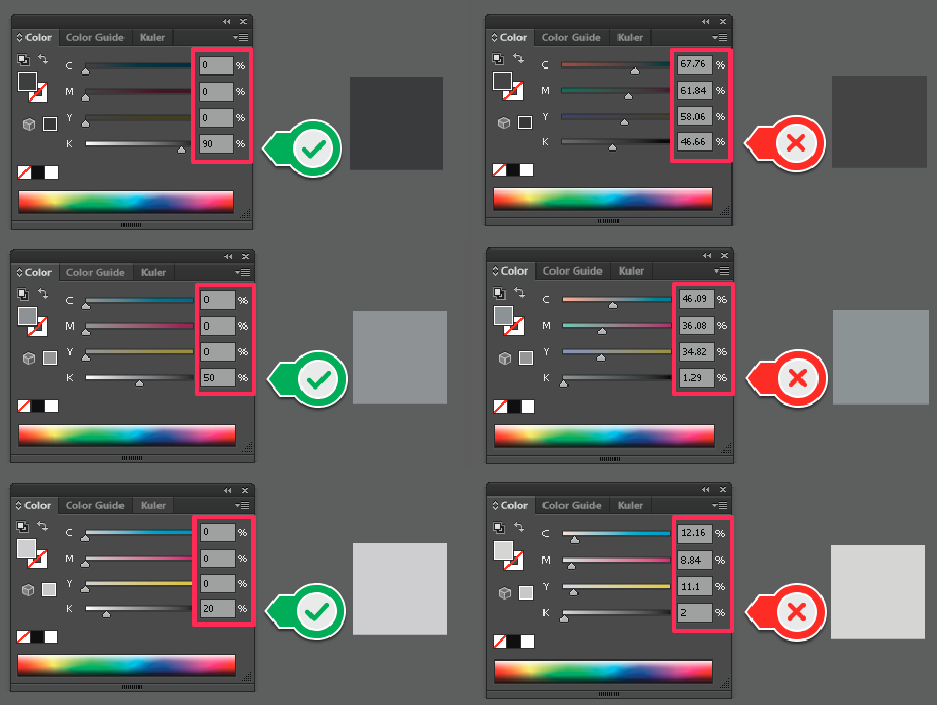
The left side depicts how to correctly set up grey colors for printing. Using only the black scale ensures that grey areas and elements in the artwork are correctly set up for printing.
The right side illustrates the wrong way. Using colors (CMY) plus black (K) will overload the grey. Moreover, this adds complexity as the grey will no longer be composed of just one color, but multiple colors.













